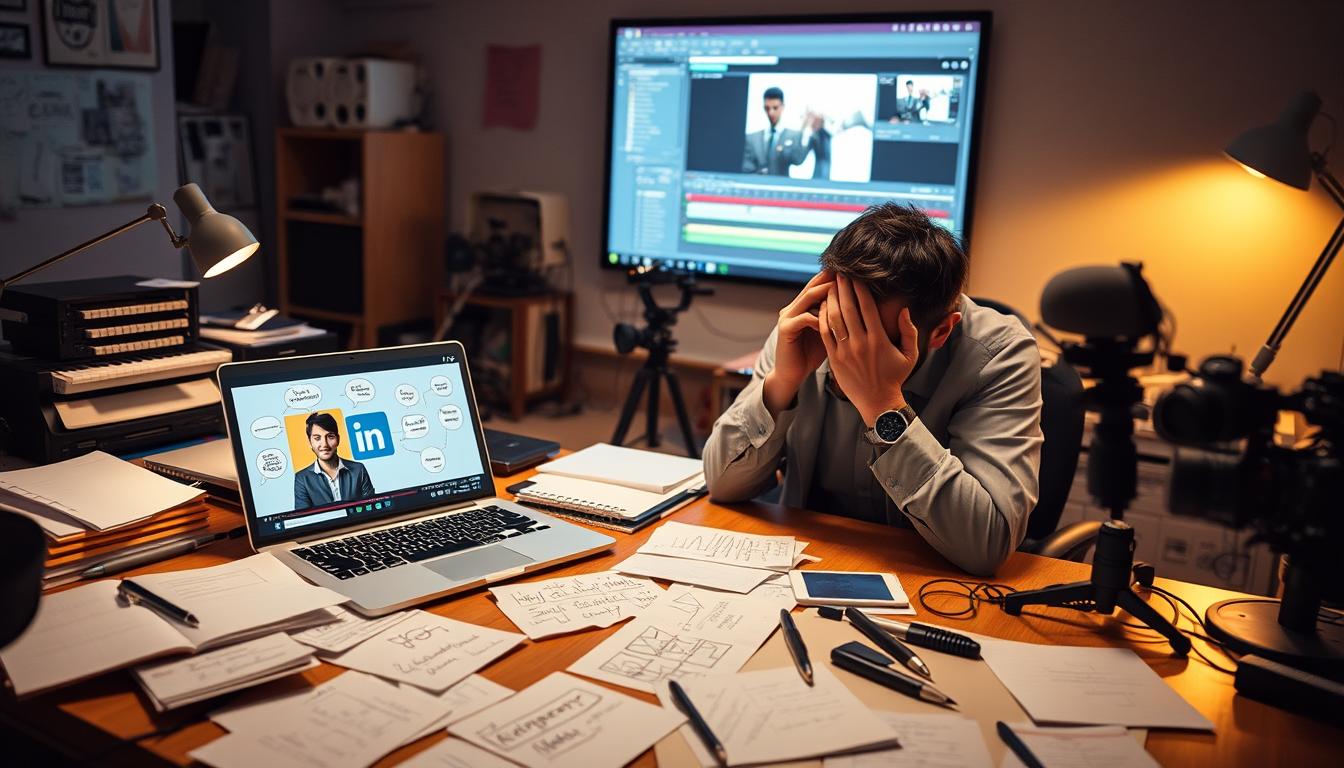Ever thought about using LinkedIn’s video features to get your brand noticed? As a B2B creator, I’ve been trying out LinkedIn video marketing for over a year. I’m eager to share what I’ve learned with you.
LinkedIn is becoming more video-focused. They started with native video in 2017 and now have “Thought Leader Ads.” This shows they’re serious about visual content. But what does this mean for B2B marketers and creators like you?
Key Takeaways
- LinkedIn’s platform has evolved to prioritize video content, offering new opportunities for B2B creators.
- Experimentation and a data-driven approach are key to unlocking the full potential of LinkedIn video marketing.
- Engaging and informative video content can significantly improve your brand’s reach and engagement on the platform.
- Understanding key metrics such as engagement rates, lead generation, and audience retention can help you refine your video strategy for maximum impact.
- Leveraging best practices for video production and content strategy can set you up for success on LinkedIn.
The Evolution of LinkedIn Video: From Text to Visual Platform
LinkedIn has changed a lot, moving from text to more visuals. The start of native video in 2017 was a big step. It showed how important video is for B2B marketing and connecting with others.
This change has made a big difference in how LinkedIn native video is used. It has also changed how B2B marketing pros make and share content.
Native Video Launch and Platform Transformation
When LinkedIn added native video, users could post videos right on the site. This made a lot of people start making and watching videos. It was a chance to show off skills, share ideas, and tell stories with pictures.
LinkedIn kept focusing on visual content. The site changed to be more fun and interactive. Now, B2B pros can use video to reach out, build relationships, and have real talks.
Current State of Video Content on LinkedIn
Now, LinkedIn is a lively place for B2B marketing and making content, with video at the heart. People from different fields use it to share knowledge, show off what they offer, and talk with others in a fun way.
Video has changed how B2B pros talk and work together. It has opened up new chances for being seen as experts, getting leads, and growing brands. As LinkedIn keeps getting better, knowing how to use LinkedIn native video will become even more key.
My Initial Journey into LinkedIn Video Creation
I started making videos on LinkedIn about a year ago, just to see what it was like. Since 2017, LinkedIn has been focusing more on videos. Now, it’s like a B2B version of TikTok. The platform even lets advertisers promote content from big influencers, showing how serious it is about video creation and audience engagement.
As someone who creates B2B content, I saw a chance to grow my LinkedIn strategy. I wanted to connect with my audience in a new, exciting way. But, it wasn’t easy at first. I had to figure out how to use the platform’s video tools and what works best.
Early Successes and Learnings
My first videos on LinkedIn were a mix of excitement and doubt. I learned that LinkedIn’s audience likes different things than other platforms. They prefer longer, more informative videos, not just short clips.
After trying and failing a few times, I started making better videos. I focused on topics that my B2B content audience would find useful. By sharing my knowledge in a video, I got more people watching and interacting with my content.
It wasn’t always easy, but I learned a lot. These lessons have helped me improve my LinkedIn strategy and how I make videos. In the next parts, I’ll share more about what works well on LinkedIn and how to make your content stand out.
Key Metrics and Performance Indicators That Matter
Understanding the right metrics is key for LinkedIn video marketing success. Let’s explore the important areas to track for informed decisions.
Engagement Rates vs. Reach
Reach is important, but engagement rates offer deeper insights. Look at views, likes, comments, and shares. This shows how your audience interacts with your content. It helps you improve your video strategy and make more engaging content.
Lead Generation and Conversion Tracking
LinkedIn video marketing aims to generate quality leads and drive conversions. Connect your video analytics with your lead management system. Track click-through rates, form submissions, and revenue from your videos.
Audience Retention Insights
Understanding audience retention shows how engaged viewers are. Watch for drop-off rates and find out where viewers lose interest. This helps you make videos that keep viewers interested from start to end.
By monitoring these LinkedIn analytics, video performance, engagement metrics, and lead generation data, you can optimize your strategy. This will help you reach your business goals.
Crafting Compelling Video Content for LinkedIn
As a professional content creator, I’ve learned that making great video content for LinkedIn’s B2B audience is key. LinkedIn has become a place where videos are more important than ever. It’s crucial to know what this audience likes to watch and how they behave.
To succeed on LinkedIn, focus on video storytelling that speaks to your audience. B2B professionals on LinkedIn want content that’s informative, insightful, and thought-provoking. By using video storytelling, you can share your message and show you’re an expert in your field.
- Know your B2B audience well, including their problems, challenges, and interests.
- Make a content creation plan that fits the LinkedIn algorithm. Focus on high-quality, valuable videos.
- Try out different video types, like interviews, webinars, or behind-the-scenes looks, to see what works best.
- Use LinkedIn’s built-in video features, like captions and clickable calls-to-action, to boost engagement and action.
- Look at how your videos are doing to improve your content creation and get better results.
By becoming a pro at video storytelling and following the LinkedIn algorithm, you can make videos that grab your B2B audience‘s attention. This will help you stand out as a leader in your industry.
Best Performing Video Types on LinkedIn
LinkedIn has become more visual, showing what types of videos work best. I’ve seen that some formats really stand out. They get more engagement and help generate leads.
How-to videos are a big hit. They offer useful tips and insights. People like learning something new that they can use at work or in their business.
Thought leadership videos are also popular. LinkedIn users want real, expert views on trends and challenges. Videos from leaders or experts make the creator seem trustworthy.
- Behind-the-scenes videos are also liked. They show the company’s people and work. This makes the brand feel more personal.
- Product demos or feature overviews help show what you offer. They’re great for a B2B audience on LinkedIn.
- Interviews with others in your field add variety. They bring different views and proof of your work.
The best videos on LinkedIn focus on engagement, education, and authenticity. Knowing what your audience likes helps. This way, you can use video to get real results.
| Video Format | Key Attributes | Engagement Insights |
|---|---|---|
| How-to Videos | Educational, Practical, Informative | High view rates, comments, and shares |
| Thought Leadership | Insightful, Authoritative, Inspiring | Strong engagement from influencers and decision-makers |
| Behind-the-Scenes | Humanizing, Authentic, Relatable | Builds emotional connection with audience |
| Product Demos | Showcases Value Proposition, Solution-Focused | Drives lead generation and conversions |
| Interviews | Social Proof, Multiple Perspectives | Increases credibility and trust |
Technical Specifications and Recording Setup
Video content is getting more popular on LinkedIn. B2B creators need to know the technical needs and quality standards. By matching your video production with LinkedIn’s specs, you can make your content pop and connect with your audience.
Equipment Requirements
To make top-notch LinkedIn videos, you’ll need the right gear. This includes a camera that can shoot 1080p or 4K, a solid tripod, and an external mic for clear sound. You don’t have to spend a lot, but focus on quality and production value to impress on the platform.
Video Length and Format Guidelines
- LinkedIn suggests videos be 30 seconds to 5 minutes long, with 1-2 minutes being the best.
- The platform accepts MP4, MOV, and AVI formats, with a 5GB file size limit.
- For best results, use 1:1 (square) or 16:9 (widescreen) aspect ratios.
Production Quality Standards
LinkedIn wants B2B creators to show professionalism in their videos. This means:
- Keeping the image clear, well-lit, and sharp.
- Ensuring the audio is top-notch, with little background noise.
- Adding nice graphics, animations, or extra footage to make it look good.
- Making the content interesting, focused, and right for your audience.
Following these guidelines will help you make LinkedIn videos that grab attention and engage your network.
| Specification | Requirement |
|---|---|
| Video Length | 30 seconds to 5 minutes (ideal: 1-2 minutes) |
| Video Format | MP4, MOV, AVI (max file size: 5GB) |
| Aspect Ratio | 1:1 (square) or 16:9 (widescreen) |
| Video Quality | Clear, well-lit, and in-focus image; high-quality audio |
| Production Value | Engaging, visually appealing, and tailored to audience |
Content Strategy That Drove Results
I explored LinkedIn video and created a content strategy that worked well. I focused on making content planning that my B2B audience loved. By using LinkedIn’s algorithm and knowing what my B2B audience targeting liked, I made videos that got lots of views and led to valuable leads…
Keeping a regular posting schedule was a big part of my video marketing strategy. Posting one quality video a week kept my audience interested without being too much. This not only increased my reach but also built a loyal following of people who looked forward to my videos.
I also made sure to target specific parts of my B2B audience. Using LinkedIn’s advanced tools, I focused my videos on the right industries, job titles, and areas. This B2B audience targeting helped me get high-quality leads and help them better.
In the end, my content strategy on LinkedIn was a huge success. It increased engagement, lead generation, and helped my business grow. By planning my content well, using LinkedIn’s tools, and always delivering value, I made the most of LinkedIn video and got great results.
Common Pitfalls and Challenges Encountered
Creating video content for LinkedIn comes with its own set of challenges. The platform’s unique rules and how to share content are big hurdles. Every video marketer on LinkedIn must tackle these issues.
Platform Limitations
LinkedIn is becoming more video-focused but still has limits. These include:
- Restrictive video format and length requirements
- Limited organic reach compared to other social media platforms
- Lack of advanced video analytics and performance tracking tools
Content Distribution Issues
Getting your video seen on LinkedIn can be tough. The platform’s algorithm and how users act are big challenges. Some common issues include:
- Competing for attention in a feed dominated by text-based content
- Navigating the platform’s restrictions on external links and call-to-actions
- Adapting video content to resonate with the professional, B2B-focused audience
| LinkedIn Challenges | Video Marketing Obstacles | Content Distribution Issues | Platform Constraints |
|---|---|---|---|
| Restrictive video format requirements | Limited organic reach | Competing for attention in a text-dominated feed | Lack of advanced video analytics |
| Adapting content for professional audience | Navigating restrictions on external links and CTAs | Adhering to platform-specific content guidelines | Optimizing for viewer engagement and retention |
To beat these challenges, you need a smart plan. You must understand LinkedIn well and be ready to try new things. By facing these common problems, video marketers can make the most of LinkedIn.
Analytics Deep Dive: Understanding Video Performance
It’s key to analyze your LinkedIn videos to improve your content strategy. This helps you connect better with your audience. By using LinkedIn’s analytics, you can find out what works best for your videos.
LinkedIn’s video analytics dashboard gives you lots of data. You can see how many people watched, how they interacted, and who they are. This helps you know which videos your audience likes most.
With this information, you can decide what to make next. You can choose topics and formats that your audience enjoys. This way, you can keep making videos that get great results on LinkedIn.
FAQ
What is the purpose of this article?
This article talks about the author’s journey into LinkedIn video marketing. It shares successful strategies and lessons learned. It covers the platform’s evolution, key metrics, and best practices for B2B marketers.
What is the evolution of LinkedIn video?
The article explains how LinkedIn changed from a text-based platform to a visual one. It talks about the introduction of native video and its impact on content creation and consumption for B2B professionals.
What were the author’s initial experiences with creating LinkedIn video content?
The author shares their personal experiences and early steps in creating video content for LinkedIn. They talk about the challenges and successes in adapting to the platform’s video capabilities.
What are the key metrics and performance indicators for LinkedIn video?
The article discusses the essential metrics for measuring LinkedIn video success. It focuses on engagement, reach, lead generation, and audience retention. It provides insights into interpreting these data points effectively.
How can you create compelling video content for LinkedIn?
The article explores strategies for creating engaging video content for LinkedIn’s B2B audience. It discusses storytelling techniques, content formats, and how to align with the platform’s algorithm for maximum impact.
What types of videos perform best on LinkedIn?
The article analyzes the most successful types of video content on LinkedIn. It talks about how-to videos, thought leadership pieces, and behind-the-scenes glimpses. It explains why they resonate with the B2B audience.
What are the technical specifications and recording setup for LinkedIn videos?
The article provides detailed information on the technical aspects of creating LinkedIn videos. It covers equipment recommendations, optimal video lengths, format guidelines, and production quality expectations for professional B2B content.
What content strategy drove successful results on LinkedIn?
The article outlines a successful content strategy for LinkedIn videos. It includes topics selection, posting frequency, and audience targeting techniques. These strategies yielded positive results in terms of engagement and lead generation.
What are some common pitfalls and challenges faced when creating LinkedIn videos?
The article discusses common challenges faced when creating and distributing video content on LinkedIn. It talks about platform limitations and content distribution issues. It also provides strategies to overcome these obstacles.
How can you dive deeper into understanding LinkedIn video performance?
The article offers an in-depth look at LinkedIn’s video analytics. It explains how to interpret various metrics, use data to refine content strategy, and leverage insights for improved video performance and audience engagement...